Day 1 Agenda
| |||||
| 7:30 AM to 8:30 AM | Breakfast | ||||
| 8:30 AM to 8:45 AM | Welcome & Introductions | ||||
| 8:45 AM to 9:45 AM | User Experience & Site Configurations ComplianceWire Learner Views and Options:
Review of the Options Tab and Company Settings:
| ||||
| 9:45 AM to 10:15 AM | Managing Users User Management:
| ||||
| 10:15 AM to 10:30 AM | Morning Break | ||||
| 10:30 AM to 11:00 AM | Managing User Groups Managing and Leveraging User Groups:
| ||||
| 11:00 AM to 12:00 PM | Managing Training Items Managing Training Items
| ||||
| 12:00 PM to 12:45 PM | Lunch | ||||
| 12:45 PM to 1:15 PM | Managing Curriculum Building Training Curricula and Setting Parameters
| ||||
| 1:15 PM to 2:00 PM | Managing Assignments Managing Assignments
| ||||
| 2:00 PM to 2:15 PM | Afternoon Break | ||||
| 2:15 PM to 3:15 PM | Standard Reporting Using Standard Reports:
Management & Dashboard Reports Using the Logs Tab:
| ||||
| 3:15 PM to 4:00 PM | Reporting Solution Using the new Reporting Solution:
| ||||
| 4:00 PM to 4:45 PM | Certification Exam | ||||
| 4:45 PM to 5:00 PM | Hand Out Certifications & Wrap Up | ||||
Contact Us at EduNeeringInquiry@UL.com for more information about the training.
Contact bonni@stellarmeetings.com with questions regarding registration or logistics.